Cloud Servers
What is Cloud Hosting?
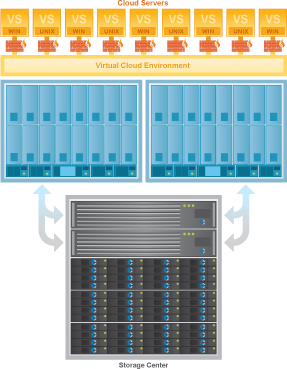 Cloud Hosting (often also referred to as clustered hosting or grid hosting) is a step up from the shared, virtual private or dedicated hosting systems that are used today.
Cloud Hosting (often also referred to as clustered hosting or grid hosting) is a step up from the shared, virtual private or dedicated hosting systems that are used today.
By handling network security, load balancing and server resources virtually you are no longer restricted to the limits of one piece of hardware.
This way, online operations are not limited to a single server, they access the processing power of a cluster of servers or a whole data center that are distributed in real time.
In a physical environment, a web site, email server or web application is limited to the resources that are housed within a server (RAM, processing power, storage, bandwidth etc).
Cloud hosting no longer has these limitations ? you, can purchase as much processing power as you need from a virtually growing data center.
The nature of cloud computing means that scaling up and down is seamless and therefore spikes in traffic and processor load wont cause any problems.
The load balancing happens at the software level and is dynamically balanced across your server cloud.
Servers can be added or removed from the cloud with no downtime on sites or applications meaning less or no disruption for customers.
The cloud architecture has the ability to provide stability and resilience of a web hosting architecture that a few years ago only very large corporations could obtain.
If I am not using my server or do not have traffic to it, do I still have to pay for it?
Yes. Currently the server would either be running or you would have to delete it altogether.
There is no "suspension" mode where you are not charged while not receiving traffic to the server.
If you want to stop paying for the server, another option is to take a snapshot of the Cloud Server, store the snapshot in Cloud Files, and then delete the Cloud Server.
If you want to use the server again, you would restore the Cloud Server by creating a new cloud server from the stored Cloud Files snapshot.
What is the difference between Cloud Servers and dedicated servers?
With Cloud Servers, you can deploy a server in a few minutes, versus waiting for a physical server deployment.
You can also resize the plan and bring up multiple Cloud Servers quickly and easily for much less money.
Dedicated servers usually involve contracts and setup fees while they take time to alter the RAM, etc.
Is bandwidth free between Cloud Servers?
Yes, you will get a private IP for each Cloud Server, and bandwidth between them is free. If, however, you use a public IP, there is a cost for bandwidth.
How do I scale with Cloud Servers?
You have three options:
1) You can log in to the control panel and "resize" the server. It usually takes a few minutes, but it depends on the amount of data you have stored.
2) You can take a snapshot of your Cloud Server and then create new Cloud Servers based on that snapshot.
3) You can resize the server via our Cloud Servers API.
How much CPU do I get?
Cloud Server host machines have dual quad core processors.
For Linux distributions, each Cloud Server is assigned four virtual cores and the amount of CPU cycles allocated to these cores is weighted based on the size of the Cloud Server.
For example, a 4 GB Cloud Server will have twice the weight of a 2 GB Cloud Server.
For Windows distributions, each Cloud Server is assigned a number of virtual cores based on the size of the Cloud Server.
A 1 GB Cloud Server receives 1 virtual core, 2 GB and 4 GB Cloud Servers receive 2 virtual cores and 8 GB and 15.5 GB Cloud Servers receive 4 virtual cores.
Each of these cores is given equal weight when allocating CPU cycles.
In addition to these guaranteed minimum CPU cycles, all Cloud Servers are capable of CPU bursting which allows them to utilize excess CPU cycles that are available on the host machine.
Can I upgrade my storage without upgrading the entire plan?
Currently, Cloud Servers are tied to a specific CPU, memory, and storage. At this time, you would have to upgrade these together.
Can Cloud Files be mounted as storage?
Cloud Files is not block level storage, so it cannot be mounted.
Customers do, however, use Cloud Files to offload static files, such as media files, for example.
Can I import my own image or export an image of a server?
At this time, you would have to pick from our Linux distributions or Windows images.
You can save an image and use it within the cloud; however, you would not be able to export it.